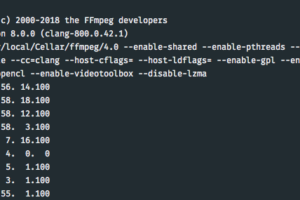
FFmpeg 4.0 “Wu” is here
FFmpeg is my all time favorite CLI tool. The obscene amount time I have spent using FFmpeg over the years is just ridiculous, this is one of the few tools out there that I can’t live without. It goes without saying I deal with a lot of video editing. So naturally, I am very excited about this new major version release. You can see a quick list of major changes on their changelog.

How To Mount Remote File Systems Over SSH
I have a remote storage server in a colocation with 100s of TB of space. Yes, I know I have data-hoarding issues, no I am not going to get psychiatric help for it. But if you are like me and often find yourself accessing your data remotely there better ways to browse your data unlike GUI based SFTP client. You can mount your remote drive/folder using SSHFS and it will work similar to browsing your local hard drive.

How To Hide Your Bash Command History
It’s probably not a good idea to completely turn off bash history, one of the reasons bash history exists as a reference to mistakes or useful past commands you can’t recall. But there are also legitimate reasons who don’t want to log some bash commands for security or privacy reasons. Here are 3 ways you can temporarily turn off bash history logging:

Hide MacOS Desktop icons using CLI
One of my biggest pet peeves is clutter. I could very well have OCD (though not formally diagnosed). I often find myself spending an insane amount of time organizing things or optimizing thing (ie, page load of this site), which could have very well been spent on things more important, like actually writing articles.