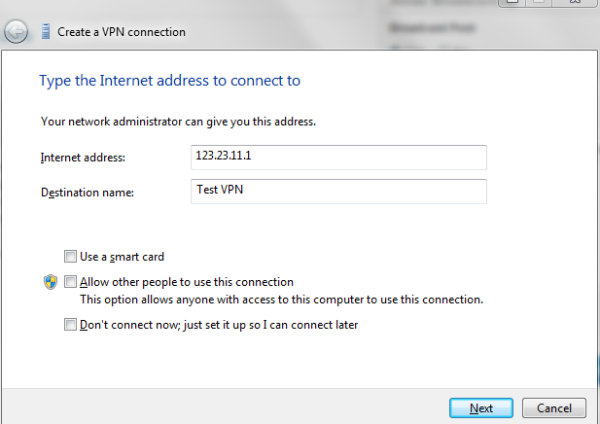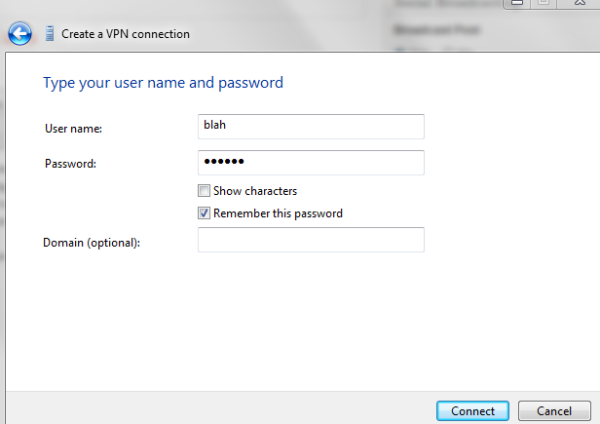I don’t like the idea of relying on VPN specific services for your VPN needs. I think if you do care about your privacy you should self-host it; considering how cheap VPN servers are these day and how easy setting up a VPN server is. LowEndServers have many options and so many locations that you can jump from one server to another without much trouble. More importantly, when you self-host your VPN, you have much more granular control over it compare to a VPN specific service.
(Warning! This is not necessarily the most secure VPN setup guide, but one of the quickest and easiest way to do it.)
This is how easy to set up a VPN on your own.
Step 1:
Install PPTP package. On vanilla Ubuntu:
apt-get install pptpd
Step 2:
Simple configuration. Use remote IP that is outside the range of your DHCP server.
Edit /etc/pptpd.conf
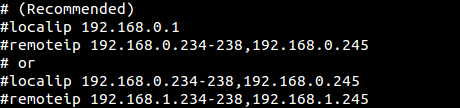
Step 3:
Adding a user is as easy as.
Edit /etc/ppp/chap-secrets
vpnuser pptpd password *
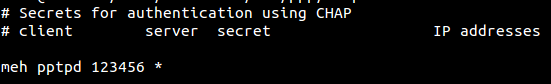
Step 4:
Connecting to your vpn server from your Windows machine:
And you are done.